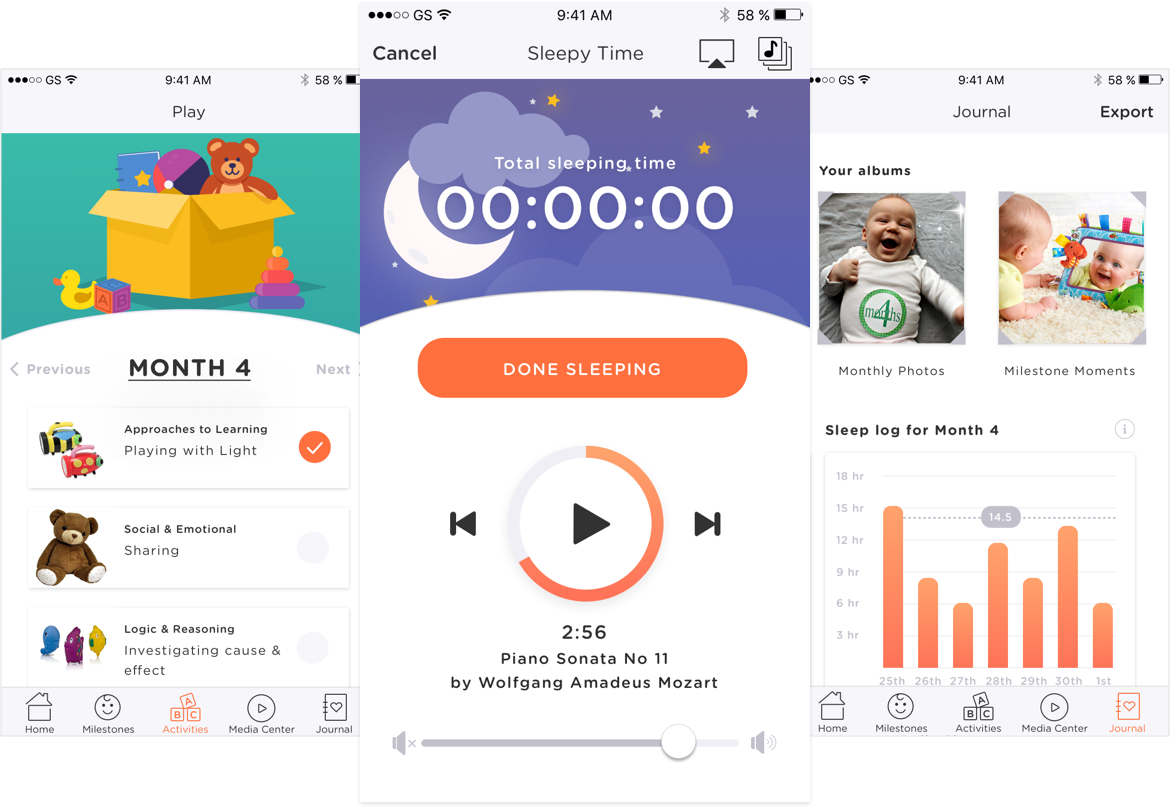Meet WeeSchool
The Smartest Baby App, for parents
From the creators of Baby Einstein, WeeSchool is a smart and easy to use mobile app to track your baby’s growth and learning. WeeSchool’s app helps parents confidently become their baby’s first teacher. This app not only provides new parents with the best tracking to monitor month-by-month progress through 117 research-based developmental milestones but also includes an accredited curriculum of playful activities, support for baby’s routine: sleeping, eating, bathing, and the ability to share progress with a pediatrician.
Role
I was brought on as a product design consultant tasked with designing the app from the ground up. This started with UX research, content auditing, competitive analysis and strategy on information architecture followed by interaction wireframes and prototypes and finally user interface design, visual branding and digital illustration.
Services
UX and UX Research
Information Architecture
Interaction Design (iOS, Android & Responsive Web)
Prototyping
Visual UI Design
Creative Direction
Brand Strategy & Positioning
Illustration
Discovery
The discovery process began with a kickoff to establish the project goals, design strategy, user audience and to review any existing architecture in the current prototypes. We asked, how might we re-envision a mobile toolkit for parents of Generation Y? Millennials who are Apple users and Tesla owners. Those that choose simple, smart and beautiful design but want trusted, accredited resources. Our aim was to take down mega sites What to Expect and Baby Center, so-called leaders in the industry but with terribly unintuitive digital experiences and information overload. I began with remote user testing, talking with parents of young children and new babies about the digital tools they use for information gathering, growth tracking and general parenting advice.
“New parents feel like there is a lot of content out there and it can take time and work to sift through it all. They’re looking to have everything they need in one app…They want bite sized, digestible content. They’re looking for information on ages and stages, what can they expect and when plus recommendations on what they can do with their baby.”
— Summary of Research Findings
Features
One of my concerns in designing an application with so many features was that it would become a Swiss Army Knife app - so it was important to make strong connections between all areas of the application and provide a fluid, cohesive experience. Holistically, the app could truly be the one digital tool needed for proud parenting.
Milestones
Milestones are the core feature of the WeeSchool application. With personalized tracking, parents can record dates and photos as their child accomplishes each milestone, then, share those celebrated events with family, friends or even their pediatrician. Because every child develops at a slightly different rate, parents can browse what to expect in the coming months.
Activities
WeeSchool also provides a curriculum of Play Plans which are essentially “recipes” for educational activities. The Play Plans are presented by age but adapt as baby grows so parents can use the same toys in new ways over time to continue to teach their child.
Media Center
For baby’s daily routine, making it easy for parents to track important data about their baby while helping them with bath time, story time and sleepy time, the app provides video, music, e-books. A parent has access to all the materials they could ever need to share meaningful moments with their child.
Journal
The journal catalogs all of baby’s development with simple to read graphs and charts that can be exported and shared with a pediatrician. Monthly growth and milestone moment photo albums document baby’s early years.
Website
The marketing website supports the launch of the mobile application with context and education around WeeSchool as a brand and as a tool for parenting. It not only showcases the offerings of the application itself but also the custom content and parenting resources developed by WeeSchool. The visual design and graphics are in line with the look & feel of the mobile app and are inspired by the clean and modern aesthetic of Apple and the consumer tech industry.
Visual Design & Illustration
The design style was crafted with a balance of playfulness and trustworthiness as WeeSchool provides access to extensively researched and highly accredited educational curriculum. The overall aesthetic and branding attracts young, new parents who use mobile products to enhance their everyday lives. The modern, playful and vibrant illustrations combine with a card UI and a play on skeuomorphism in the photo albums and journals to connect users to the familiar, analog systems parents use to record their children's growth and development.
In the App Store
The app has been brought to life on both iOS and soon will launch on Android. The beta launched successfully to the App Store at the end of 2017 as the WeeSchool team continues to research, learn and iterate on building out a continuously seamless and intuitive experience for parents and their wee ones.
In addition to delivering smart, tasteful design, Sarah is fast, reliable, economical and truly a delight to work with. I say this as someone who worked with high-end graphic and industrial designers in New York and elsewhere. Our engagement with her has been an exceptional experience both professionally and personally.
— Will Clark, COO, WeeSchool